2017 Guide to Cord-Cutting - Episode 1: The "Free" content
As a TV cord-cutter, I have gone mostly legit. One of my G+ buddies Keith Wilson, posted an article recently showing the drastic reduction in bittorrent traffic over the course of a decade. His question was, what happened to all the pirates??? I have never believed that content piracy was about a lifestyle or philosophy. It's always been about ease of content acquisition. The classic example is pre-2000 Napster vs post-2010 Spotify. At it's peak, OG Napster was king of the pirate apps and there were virtually no legal alternatives. Today, pirating albums is trivially easy, but the vast majority of music consumers buy from iTunes or stream from Spotify. Why? Because the legal options are abundant and pervasive. Spotify works on my phone, car, home and work with zero friction and benefits like social sharing features, playlists and such.
It's taken a while, but TV has reached a similar nexus. Barely five years ago, cord-cutting was synonymous with piracy. One of my favorite phrases in 2005 was "bacon and Battlestar" as I downloaded Battlestar Galactica via usenet overnight after it aired and enjoyed it during Saturday morning breakfast. Why did I go down this particular path? Because the alternative was a cable TV subscription, commercials, and channels I didn't want. So, as I have described in posts to this blog many years ago, I became an early cord-cutter, watching only the shows I was interested in, and ditching the traditional cable TV subscription.
My game changed a few months ago when a few things happened. OTA digital capture devices got good at delivering content within your local network, ala carte channel bundles got good and cheap with integrated DVR functions, and all-in-one set top boxes got good at integrating the full experience on your TV. This post will focus on the first "got good" item, the OTA (aka Over The Air) experience:
So, some years ago, Over The Air TV went digital. I remember the craze because I was working at Best Buy at the time. We were selling digital tuners to old people like street tacos to hipsters. But what did it get the average person? Channel 2.3 airing marathons of M.A.S.H. and Gilligan's Island. At some point over the last few years, someone realized that you could capture that digital content and pipe it to your phone, tablet or.... wait for it..... TV. Now I know what you're going to say. Tivo has had TV tuner capabilities and has been handling digital OTA content for well over a decade. That's the someone I must be talking about! WRONG. In the words of Charlie Murphy (RIP), WRONG. Some how, some way, Tivo derailed, and they failed to deliver the content to the relevant devices (more on this in Part 3). Enter HDHomeRun.
But first, you need to do some pre-work. Go and fork over the cash (about $400 or $500, give or take) and get a roof antenna installed. Just do it. Don't be fooled by those plug-in window-attached magic sounding antennas. If it ain't hard-wired on your roof, forget about it. Trust me, the investment will pay for itself in a few short years. You will get all your local channels, CBS, NBC, ABC, FOX, CW, Univision, etc, plus a bunch of HSN bullshit, like 4 PBS stations and every religious church station in your area.
Next, buy an HDHomerun box. It's $100 or so on Amazon, but there's magic in this box (real magic, not like the fake magic I was just talking about). But first I will be honest. The app is shit. Pure shit. And there's no intuitive way to connect it and control it on your TV. So, why do you want this flaming piece of garbage tech? Three words. The. Beta. App. It's good, it can chromecast, and it snuggles up inside the Android TV Live Channels app. And once you connect it to Android TV, you get a program guide and DVR. All for the cost of zero after the upfront purchase costs of the antenna and HDHomerun box. THIS is the sweet spot. Next week, part 2 will discuss the new live/DVR-able channel bundle services, and part 3 will talk about tying everything together on your TV with Roku, Apple TV, Android TV, etc.

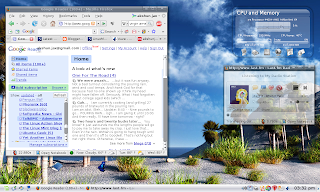
Comments